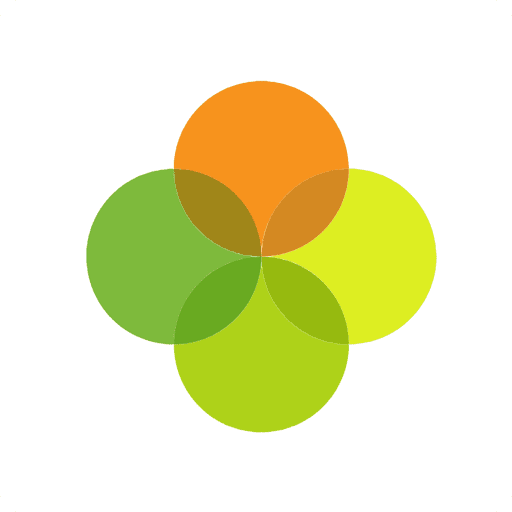Computing/IT
Intent
All learners will have the opportunity to develop the practical skills and theoretical knowledge of Computing and IT needed to:
- enter further education in Computer Science, IT and Media
- gain employment and pursue a career related to our subjects
- support business enterprise through the development of problem-solving skills and project-based learning
The Computing/IT Department acknowledge the complex and varied starting points of our school community, including the challenges that pupils have in accessing computing technology at home. We are determined to give every child the chance to succeed in our subject, no matter what their previous experience is. We intend to identify each child that chooses further study of our subject, but has inadequate computer equipment at home. This scenario presents a barrier to learning and we intend to supply these children with a laptop for home use, free of charge.
We understand that, like Science, the percentage of qualified Computer Science teachers in feeder primary schools is extremely low, which can impact on the quality of the key stage 2 computing curriculum, and this compels us to cover some of the key concepts that children may have missed. During the coronavirus (COVID-19) pandemic, school closure was unavoidable, however we were determined to continue to deliver our high-quality curriculum using remote learning tools. Our key stage 3 curriculum has been adapted to ensure that pupils receive training on our chosen remote education platform, and we fully intend to address any gaps in curriculum delivery to mitigate the impact that lost face-to-face teaching time in school has on future success.
Our department aims to:
- ensure that learners have the opportunity to fully engage in computing national curriculum and gain experience of key concepts and processes
- develop learners’ substantive knowledge through sequential learning that builds on prior knowledge and skills
- develop learners’ disciplinary knowledge by providing opportunities for learners to apply what they know through a range of stimulating and challenging experiences that enthuse and motivate the learners to succeed
- develop learners’ disciplinary literacy to support their acquisition of substantive knowledge
- nurture learners to use computing hardware and software independently and with confidence in everyday life
- promote equal opportunities by avoiding gender bias and valuing cultural diversity
- provide a safe and secure learning environment which is both stimulating and challenging for all learners
- raise the awareness of potential career routes in IT industry
- provide extra-curricular opportunities to foster interest in the subject and gain cultural capital.
We believe that our carefully planned, broad and balanced curriculum provides learners with the prerequisite knowledge, understanding and skills to succeed in a digital world.
The Computing/IT curriculum has been implemented by:
- establishing solid foundations of teaching and learning in the department.
- using the expertise of teachers within the department to provide opportunity for students to develop a deep understanding of a wide range of topics within the subject area.
- giving feedback to learners so that they understand what they do well and what they need to do to improve.
- providing opportunities for the progress of our learners to be formally assessed and allow for improvements to be made during dedicated time for reflection at each end point.
- ensuring teachers plan learning that seeks to embed learning into long term memory (e.g. through mind mapping, visual learning techniques, low-stakes quizzing and spaced repetition strategies), which consequently allows learners to effectively recall knowledge/skills. Learning plans are monitoring and, if required, amended in order to address any gaps in knowledge and skills. In response to the pandemic, the GCSE Computer Science curriculum has been restructured to allow theory and practical programming to be interleaved throughout the year in order to help mitigate the impact that future periods of self-isolation may have on content coverage, particularly programming skills development.
- developing a series of workbooks to complement each course of study, which allows the sharing of resources online and explicit signposting of key vocabulary. The department’s teaching environment and learning resources are focused on the pupils. For example, presentations use a standard opening slide to help ease anxieties of SEND pupils, and workbooks sequence learning to enable students to work independently, which we see as being especially important when the need arises to move to remote education.
- providing pupils with access to remote learning using Microsoft Teams, which enables us to deliver live online lessons, share resources, set assignments and provide feedback to students on their progress. During any period of remote education, cohorts are fully supported by the department through live lessons on Microsoft Teams.
- using online assessment tools (such as Kahoot and Socrative) to engage learners in reviewing and revising their knowledge and understanding of topics covered each half term. The use of online assessment tools for some of the department’s summative assessments helps teachers to conduct question-level analysis effectively so that topics that are highlighted as having the weakest response can be revisited.
- designing the Key Stage 3 curriculum in such a way that it prepares learners for future success in the next stage of study of the subject, whether that be the Computer Science route or the Creative Media Production pathway. Topics are mapped to the National Curriculum and change each half term to give learners access to a broad and balanced curriculum. In year 9, students follow project-based learning to consolidate previous learning and address gaps that may be evident. This is a deliberate strategy in response to the coronavirus pandemic and provide an opportunity for pupils to learn/relearn skills covered in year 7 and 8. In addition to this, pupils in the year 9 nurture group study for the IDEA (Inspiring Digital Enterprise Award) to further develop information technology skills that will be beneficial to them in their personal lives, as well as in further education and the workplace.
- providing 3 different study routes at Key Stage 4 to enable pupils to study computer-based subjects in greater depth. The qualifications in years 10 and 11 offered provide opportunities for pupils to meet the needs of the Key Stage 4 National Curriculum for Computing.
- offering Level 3 study through the BTEC in Information Technology, or further study of media through A-Level Media Studies.
Implementation

The Year 7 journey begins with learning how to access the school network and the online homework platform, Seneca. They will be introduced to Teams and practise viewing and handing in assignments. They will practice basic file management, and advanced Internet searching skills using Boolean operators, alongside working safely on computers. Students will learn about important developments in computing history, from the Ishango Bone to Google. They will be introduced to binary code and how it is used to represent data, learning how to translate and add binary numbers. Students will also learn about the role of the CPU and its component parts, as well as a range of input, output and storage devices. We then move on to learning how to protect their identity and privacy online. They are taught about the threat of grooming and how to report online sexual abuse. They learn what to do if they are being cyberbullied and use to Google’s Interland to gain more experience of the key messages of Internet safety. Learners develop their knowledge of computational thinking, including decomposition, pattern recognition, abstraction and algorithms. They will undertake practical activities to practise computational thinking, such as using decomposition to solve crimes and designing algorithms to create pixel art. We end the year with building on prior learning of algorithms and study flowcharts to demonstrate key programming concepts. Learners will see how many of our everyday tasks, such as brushing teeth, use sequencing, iteration and selection to achieve specific goals. They will use software called Flowol to practice programming control systems in simulated environments, such as a zebra crossing. Learners will further develop their understanding of key programming concepts learnt previously. Animation programming software, Scratch, is used to allow learner to create animated sequences and use variables to store values that change as the program runs. They will learn how selection can be used to generate collision detection and use this in the development of a car racing game.

The Year 8 journey begins with a computer programming language called Python, learning how it can be used to display messages on screen and allow a user to input information which the program can store. Learners then progress on to writing more complex programs with use of ‘selection’ to determine what happens next in the program, ‘debugging’ code to fix errors. Learners will also create a web page with HTML code using an online editor and develop their ability to add text, images and hyperlinks to a webpage. We then move on to learning about 3 types of network: local area network, wide area network and wireless personal area network. Learners revisit the difference between the Internet and the World Wide Web and learn about the hardware that enables communication over a network using routers and data packets to transfer information from one computer to another. They also learn about various algorithms that computers use to carry out sorting and searching tasks on data. We end the year with photo editing software called Photoshop. Learners use the drawing tools within Photoshop to create their own graphics, using different layers to organise their creations and different tools/techniques to manipulate images. Learners will also use online resources from ‘Hour of Code’ to revisit key programming concepts, using Python to program a chatbot using input, output, variables, selection and iteration.

The Year 9 journey begins with learning to use online software in order to develop publishing skills (i.e. creating a logo and a flyer). The learning is linked to a project based around a fictional school fair at Oldershaw. Following this, students learn how to create an effective survey to collect data for the Oldershaw School Fair. The data is transferred into spreadsheet software for students to develop practical skills using formatting, formulas and functions. Finally, students learn to use charts to present the numerical data visually. Students will develop computational thinking skills used in computer game design and use flowcharting to plan the sequence of events that reflect the game play. They will then build on their understanding of the programming constructs previously learnt (sequencing, selection and iteration) by creating a game to help promote ‘The Oldershaw School Fair’. We then move on to learning how to use online software to create an app. The students learn how to set properties for individual elements within the app, and how to make the app interactive. They will add images and sounds before taking full control of app creation using design mode to design screen and elements from scratch. Students are then introduced to a project linked to business that they will complete for the remainder of the year. They will be learning about enterprise and entrepreneurship, and take part in ‘The Apprentice Challenge’, which will involve developing their understanding of the marketing mix: product, place, price and promotion. We end the year with students using the internet to conduct market research into existing cereals in the market that are aimed at children. They will use the information gained to help them make decisions for when they design and create their own cereal box using desktop publishing software. Students will then learn about different pricing strategies and promotional techniques. They will then use this information to decide upon pricing and design a promotional campaign for their new cereal using presentation software.
GCSE in Computer Science

The Year 10 journey begins with learning about the purpose of the CPU and its components. Learners study the function of the registers that are used within it, and the factors that affect CPU performance. They learn about the characteristics of input, output and storage devices, the role of additional hardware components and embedded systems. the logical operators AND, OR and NOT and how data is processed through logic gates and presented in truth tables. Learners also study the advantages and disadvantages of various network topologies, and specialist hardware used in a network, as well as how data is transferred across a network, using protocols and layers. We then move on to various threats to cybersecurity and ways to protect computer systems and networks, including authentication methods. Learners study various types of cyberattacks and how to identify vulnerabilities in network. They will learn about how characters, images and sound are represented on computers. They study various data structures and which design is most appropriate in a given situation. They will learn the various roles of operating system in managing resources, and the different user interfaces that may be used by a computer system. They will study a range of utility software used to allow the user to carry out routine maintenance. We end the year with learning about the different levels of a computer language. Learners study key algorithms for sorting and searching. They will learn how to use pseudo code and Python to perform various tasks that meet specific purposes. Learners study the Integrated Development Environment and how it is used to allow software developers to create and debug programs. They will learn about the differences in code compilers and the 5 stages of compilation, as well as various programming errors than can occur.

The Year 11 journey begins with a focus on developing skills within Python programming software. They will learn to use the Tkinter module in order to create forms that enable the capture of information. They will study and practise algorithms that enable data to be validated to ensure that it is fit for purpose, and to display error messages when it is not, as well as learn how to write data to file for permanent storage. We then move on to the positive and negative impacts of digital technology on wider society. Retrieval practice of Component 1 (Understanding Computer Science) and Component 2 (Computer Programming’) will continue and planning will be adapted dependent on needs identified. We end the year with formal public examinations in Component 1 (written paper on ‘Understanding Computer Science’) and Component 2 (on-screen assessment on ‘Computer Programming’).
BTEC Creative Media Production

The Year 10 journey begins with Component 1 of the Creative Media Production qualification. Learners will develop their understanding of how media products create meaning for their audiences in each of the following sectors: audio/moving image, print and interactive media. Learners will explore the relationship between genre, narrative and representation in media products, and develop an understanding of how they are interpreted by audiences. Learners will examine existing products and explore media production techniques that communicate with and engage audiences. We then move on to Component 2 of the Creative Media Production qualification. Learners will develop and apply skills and techniques in media production processes by creating a media product from one of the following sectors: audio/moving image, print or interactive design. They will take part in workshops and classes where you will develop practical skills and techniques, which can be applied to relevant pre-production, production and post-production processes when developing a media product. We end the year with applying their newly developed production skills and techniques to create a media product with a specific purpose, for a defined audience. Learners will go through the pre-production, production and post production stages to produce a finished product that meets the requirements of a project brief.

The Year 11 journey begins with developing the ability to generate ideas in response to a practice assignment brief. They will establish the requirements of the brief, define the target audience, research similar existing products to understand the marketplace/competition, exploring the chosen media sector to support the generation of ideas and an appropriate style/theme for the media product. Learners will also develop their ability to create planning materials that are sufficiently detailed to enable the client to visualise the proposed product. We then move on to developing media production skills and techniques for the creation of a media product in response to a practice assignment brief, including combining/refining content and testing/ exporting for distribution. Learners will also practise producing technical records that outline how they have created key aspects of their work. Following this, learners will begin the final assessment by generating ideas, planning materials and apply media production skills and techniques in the creation of a media product in response to an externally set assignment brief. We end the year with learners continuing to apply media production skills and techniques in the creation of a media product in response to an externally set assignment brief.
BTEC in Information Technology

The Year 12 journey begins with the study of the concepts and implications of the use of, and relationships among, the devices that form IT systems. Learners will study the role of the operating system, emerging technologies and factors affect the performance of an IT system that should be considered when choosing digital technology. They will learn about the concepts, process and implications of transferring data within and between IT systems. Learners will also study the purpose and structure of relational database management systems, as well as the standard methods and techniques to design relational database solutions. We then move on to the implications for individuals and organisations of using IT systems, including operating online. Learners will study the implications of storing and transmitting information in digital form, including legal issues. Learners will also practise creating a relation database structure and evaluate the success of their solution. We end the year with focused revision of the topics covered during the year in preparation for external assessment of Unit 1: Information Technology Systems, and Unit 2: Creating Systems to Manage Information.

The Year 13 journey begins with learners exploring the features and structure of social media platforms. They explore how business can use social media to raise its profile and promote products and services. They explore existing websites with a focus on the principles of website design. To do this, they will be using 2 different websites, looking at what makes them effective. Learners also examine the factors which affect website performance and how to get the most out of website hosting. We then move on to study the processes and requirements for a business to plan a successful social media campaign. Learners formulate a plan for a social media campaign for a business in conjunction with a client, whom they will include in meetings to review and refine the plan until it is agreed. Learners also begin to design a website to meet the requirements of a client. They will produce a range of planning material that follow the principles of effective website design, before practising skills required to build the website. We end the year with learners implementing the plan for their social media campaign and monitor the engagement that it generates. They will review and analyse the data collected, to form conclusions and make judgements in the success or otherwise of their plan. Learners also create the website that they have planned, and test what they have created to make sure that it functions properly and is fit for purpose. Learners will gather feedback from others about their website as well as reviewing their own work and their behaviours whilst handling the task.
Cultural Capital & Enrichment
Computing technology is an integral part of everyday life and we facilitate opportunities for young people to develop cultural capital to succeed in life beyond the academy. We follow the National Curriculum in Computing in order to provide our learners with a broad and balanced knowledge of the subject and a skill set that will allow them to pursue a career in the IT sector and function effectively within the digital world that surrounds us.
Liverpool University provides pupils with an annual Computer Science ‘Taster Day’, where they benefit from a full-day campus visit to the computer science laboratories. The Taster Days are aimed at key stage 3 to encourage pupils from all backgrounds to engage with computing and to consider further study at university. There are 3 sessions delivered by undergraduate students who design a range of activities to support and enhance the work that we do in the classroom. The final session of the day see students will work with Lego EV3 robots giving pupils the opportunity to solve practical problems, such as line following and obstacle avoidance.
Trips planned to Bletchley Park for our computer science students in key stage 4 support their education on the history of computing and provide a greater understanding of the extraordinary codebreaking work that took place there. There are also trips that are planned to take advantage of more local attractions, including a trip to ‘VR Here’ to experience virtual reality and immersive gaming for our creative media production students.
Our curriculum offer at key stage 5 provides our students with the opportunity to gain experience of working with a local business to devise a social media campaign to promote a specific service and/or product. The networking opportunities and genuine work experience that this offers our young adults is a valuable addition to their learning experiences at Oldershaw.
Students have the opportunity to studying a variety of computing languages (including Python, Java, VBA, SQL, HTML and JavaScript) to help pave the way towards the development of specialist skills that are in demand in the IT jobs market, such as computer programming and website design.
We offer a ‘Computing Club’ to provide opportunities for pupils to expand and enhance their IT experience outside of normal timetabled lessons.
In addition to all that we offer from with the department, our careers education initiatives provide students with various opportunities to engage with digital technology at local universities and employers, including experiences in the ever-expanding field of virtual reality.
We facilitate a range of educational visits and experiences including:
- Computer Science Taster Day, Liverpool University
- Bletchley Park, Milton Keynes
- VR-Here, Liverpool
- National Video Game Museum, Sheffield
- local employers to support curriculum
Progression Routes
Both our academic pathway of study in GCSE Computer Science, and the vocational pathway of study in BTEC Creative Media Production, prepare students for further study of the subjects at higher levels.
The curriculum that we offer has provided students with access routes into universities of choice up and down the country, and into employment with IT companies such as Sony.
Potential progression routes include:
- Further education in Sixth Form or college, such as A-Level or Level 3 vocational qualifications in IT and Media
- University to study IT-related subjects at degree level, such as Computer Science and Engineering
- Apprenticeships in IT-related areas of employment
- Careers in the IT sector, such as Computer Programmer, IT Technician, etc.
- Careers in the Media sector, such as a Games Designer, Web Developer, etc.
Valkyrie Road, Wallasey
Wirral CH45 4RJ